Excel for Interpreters 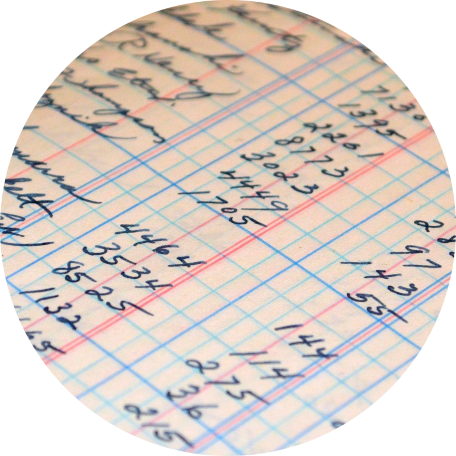
This page contains links to the Youtube videos of the course.
You can view the videos directly on this page, either as windows or full screen by clicking on the fullscreen icon that will appear in the lower right hand corner of the viewer window once the video starts playing.Links to Microsoft support pages have been included in the video descriptions to give you additional context and help.
New videos will be uploaded to Youtube as they are completed. Come back to this page often..
Available videos.
Introduction and Background
Cells and Ranges
Creating a Simple Invoice parts 1 to 4
Creating Glossaries parts 1 to 3
Coming Soon
Working with Dates and Times
Introduction and background
Introduction to the online Excel for Interpreters course
Organized by AIIC Canada
Trainer: Luc Gendreau
The Basics: Cells and ranges
This short video covers the first things you need to know to start using Excel
Creating a simple invoice template from scratch part 1
This is the first practical demo. We will start to create an invoice template and learn how to resize columns, enter data in cells, copy content and enter simple formulas.
Creating a simple invoice template from scratch part 2: Doing the Math
This video covers how to write simple formulas and the use of the SUM function
Creating a simple invoice template from scratch part 3: What IF?
In this video we continue to work with formulas and functions
Creating a simple invoice template from scratch part 4: Taking a "Shortcut"
Tweaking the appearance of our template, using keyboard shortcuts
At Last! Something Simple: Terminology from Template
Why reinvent the wheel. This short video shows how you can easily adapt an existing template to meet your needs
Creating a Glossary from Scratch, Part 1: Getting Started
Setting up a glossary and importing a table from Word
Creating a Glossary from Scratch, Part 2: Merging and Sorting
In this video we merge two Excel glossaries into one Workbook and do some sorting of terms.
Creating a Glossary from Scratch, Part 3: Searching
In this short video we will see how to search for terms in Excel spreadsheets.

